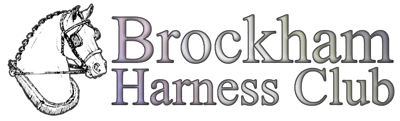How to print documents - guide
All Brockham files are stored on a system called Google Docs. This system enable us to store unlimited files for free, and allows anyone with the link to be able to access them.
Files are uploaded onto the Google Doc website and are then linked to from the Brockham Website. E.g. When you click 'Download Schedule' on the Goodwood 2 Day event webpage, this will then link you to the Goodwood Schedule which has been uploaded onto Google Docs.
How to Print a Document
The important point to understand about Google Docs is that it has it's own Menu which you will need to use to Download or Print the Document.
Do not use your normal web browser menu (file, edit, view) - If you do use this menu you will be able to print the document BUT it will print the whole webpage as appose to just the document (so the document will be very small and hard to read)
Instead use the Google Docs menu which includes File and View.
To Print the Document, Select File, and from the drop down menu Select Print (PDF). -This will then bring up your normal Printer Options from which you can confirm to print the Document.